Office 365
Enterprise
Microsoft Office 365 (Plan E5) - 1 Year Subscription
What's the difference between Office 365 plans and Office 2016 Suites?
Product Specifications
There are no product specifications.
Overview
Microsoft Office 365 (Plan E5) - 1 Year Subscription
MicrosoftOffice365PlanE5w/oPSTNOpen ShrdSvr Sngl SubscriptionVL OLP 1License NoLevel Qualified Annual
Email and calendars
Use business-class email through a rich and familiar Outlook experience you can access from your desktop or from a web browser using Outlook Web App. Get a 50 GB mailbox per user and send attachments up to 150 MB.
Modern voice with Cloud PBX
Make, receive, and transfer business calls in the office, at home, or on the road, using phone, PC, and mobile without the need for a traditional phone system. Choose PSTN calling plans delivered by Microsoft where available, or use existing phone lines at your locations.
Online Meetings
Host online meetings with audio, HD video, and web conferencing over the Internet. Join meetings with a single touch or click from the smartphone, tablet, or PC of your choice.
Advanced email
Use archiving and legal hold capabilities, plus unlimited storage, for compliance needs. Use data loss prevention (DLP) policies and policy tips that educate your users for additional compliance enforcement in email.
Advanced information protection
Data loss prevention and encryption across Exchange Online, Skype for Business, and SharePoint Online help keep your content safe in email, IM and meetings, and team sites.
Advanced security
Helps protect users against unknown and sophisticated threats hidden in emails, attachments, and links with Advanced Threat Protection. And with Customer Lockbox, you retain control and transparency by being able to limit access to data to only pre-assigned, two-factor-authenticated administrator approvals.
Meeting Broadcast
Broadcast Skype for Business meetings on the Internet to up to 10,000 people who can attend in a browser on nearly any device. Optionally include Bing Pulse for real-time polling and sentiment tracking, and Yammer, to enable dialogue during the broadcast.
Instant messaging and Skype connectivity
Connect with other Skype and Skype for Business users via instant message, voice calls, and video calls, and let people know your availability with your online status.
File storage and sharing
OneDrive for Business gives each user 1 TB of personal cloud storage that can be accessed from anywhere and that syncs with their PC/Mac for offline access. Easily share documents with others inside and outside your organization and control who can see and edit each file.
Team sites
Enable easy access and sharing of documents with 10 GB of baseline storage plus 500 MB of storage per user. Share insights through interactive reports with Excel Services and Visio Services and view them on mobile device browsers that support HTML5.
Corporate Social Network
Yammer collaboration software and business applications allow your employees to connect with the right people, share information across teams, and organize around projects so they can go further, faster.
Office online
Create and edit Word, OneNote, PowerPoint, and Excel documents from a browser.
Professional digital storytelling
With Sway, a new Office 365 app, you can easily create engaging, interactive web-based reports, presentations, newsletters, training and more right from your phone, tablet, or browser. Sways are easy to share and look great on any screen.
Enterprise management of apps
Simplify management of apps in your organization with Group Policy, Telemetry, and Shared Computer Activation.
Search and discovery
Stay in the know. Search and discover content across Office 365 based on personalized insights.
Questions & Answers
Have a Question?
Be the first to ask a question about this.


